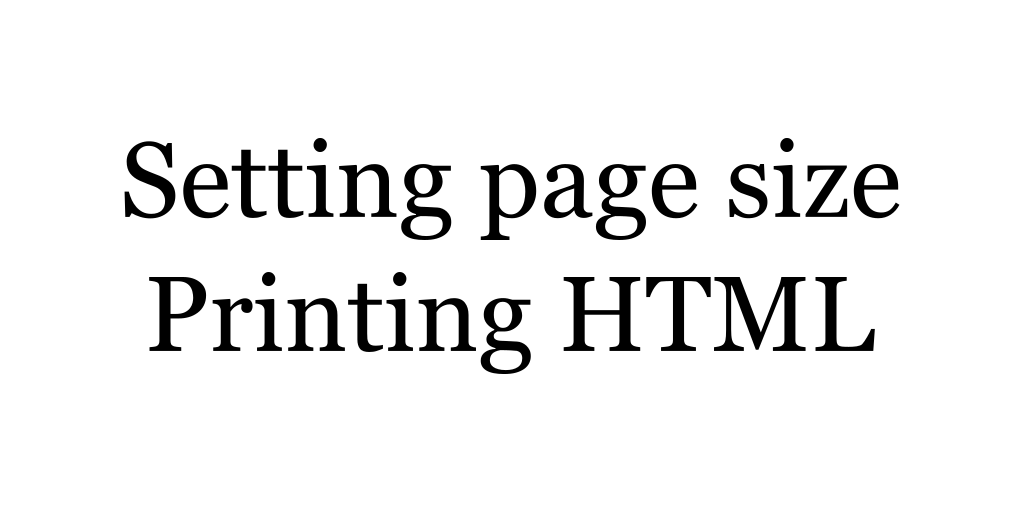Recently, in a project I was working on, I was given the task to setup a page which the user will print with only frontend-tools (html, javascript and css). The project was all setup on frontend side and doesn’t have a server, that’s why all this had to be done on the frontend.
About @page css rule
Now, what I found was that there exists a @page css rule which can be used to set the page size
when printing a page. The rule is as follows:
@page {
size: A4;
}The above rule will set the page size to that of a A4 sheet when printing the page. See https://developer.mozilla.org/en-US/docs/Web/CSS/@page/size for the possible values.
Setting page orientation
It’s also possible to set the page to landscape when printing by using the landscape keyword.
@page {
size: A4 landscape;
}That will set the page size to A4 and the orientation to landscape, something which you would need when printing a large table.
Using a media query - print
Another thing is that you can use the @page rule to set the page size for a specific media query. For example, if you want to set the page size to A4 for the print media query, you can do the following:
@media print {
@page {
size: A4;
}
}That media query is really useful when you just want to set the page size when printing and not when the page is rendered on the screen.
Conditionally loading a stylesheet
If you want to load a different stylesheet when printing, you can use the media query to load the stylesheet.
<link rel="stylesheet" href="style.css" media="screen" />
<link rel="stylesheet" href="print.css" media="print" />Setting page margins
If you want page margins to be set, you can use the margin property of the @page rule.
@page {
size: A4;
margin: 1cm;
}Setting page header and footer
You can use the @page rule to set the page header and footer.
@page {
size: A4;
margin: 1cm;
@bottom-left {
content: "This is the footer";
}
}More information
More detailed explanation about various way to print a page can be found at https://developer.mozilla.org/en-US/docs/Web/Guide/Printing.
This is a very simple article, but I think it will be helpful for someone who wants to print a page from the browser. If you have any questions, feel free to ask in the comments or create a new issue at https://github.com/naveen521kk/naveen521kk.github.io/issues.